Blog Facebook Challenges: Virtual Event Registrations for Facebook Fundraisers

Facebook Challenges: Virtual Event Registrations for Facebook Fundraisers
How Facebook Challenges and virtual events offer a new way to get supporters fundraising for your charity in droves using a unique combination of Facebook tools.
What are Facebook Challenges?
Even B.C. (Before Coronavirus), we were seeing a handful of GivePanel clients drive huge volumes of Facebook fundraisers. Turns out these clients were doing virtual events in a new way to get people fundraising for them in droves using a unique combination of Facebook tools. We started calling these new virtual events “Facebook Challenges”.
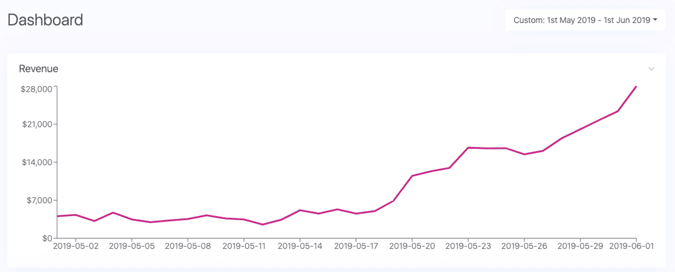
Now with Coronavirus keeping everyone at home, virtual events are the new big thing that everyone is talking about. So, we've released an amazing tool that will help you with running virtual events on Facebook. We call it Registrations.
What are Virtual Event Registrations?
With Registrations you can get people to register for your virtual event and then match that registration data against your Facebook fundraising data so you can see who has started a Facebook fundraiser and how much they have raised. In this way you will get 100% of the contact details for your fundraisers BEFORE they set up their Facebook fundraiser!
Before we built this in GivePanel the only option charities had was manually matching virtual event registration data with Facebook fundraising data, taking hours and hours of staff time.
How do Virtual Event Registrations work?
Have a look at this video from our Founder and CEO Nick Burne where he shows you our new virtual event registration feature in action.
Facebook Challenges: Video Transcript
Hi, everyone, Nick from GivePanel here, and I'm super excited to show you in this quick video, what we've been building around virtual events; what we sometimes call Facebook Challenges.
Imagine that you have challenged some people to do a Facebook fundraiser for you, perhaps something like LauraLynn, who challenged people to do 3,000 press-ups in April.
The great thing about Facebook Challenges is you can use Facebook groups to drive your community all into one place where they can do the challenge.
Once you get everyone in the group, you want to them register for something.
You can see how LauraLynn get people to register for a t-shirt. That way you get their data and you get to know who your fundraisers are.
What LauraLynn did is using our GivePanel forms, they took people’s details. Then what we’re able to do is when these people then go on and create their Facebook fundraiser, we’re able to tie up the data. I’m going to show you exactly how we do that.
Just to say that these forms look really, really good on mobile. You know, Facebook is very, very mobile. So we've built them to look look very and work very well in mobile.
So this is the GivePanel dashboard. And you'll have to kind of imagine things a little bit with me, this is all dummy data. And you can see here on we've built a new area called registrations.
You can see for I've just created an event, which is 3,000 sit ups in May as an example. You can see here that I've registered for it along with Homer Simpson and Black Panther as well, all anonymized data, and you can do this in your account settings, you can create an event.
Here’s my event, I just created it: 3,000 sit ups in May. Then you can add a registration form now for that event.
To build your registration forms, all you have to do is to go into forms. And here you can see what I built for Acme charity registration form for 3000 sit ups in a virtual event.
Here, you know, you had the form new form type, which is request event registration, upload your logo, whatever forms you want. This is to try and get them to register so that you can send them something in the post to incentivize them to fundraise. There’s all sorts of options here. Like you can send them an email when they sign up and that kind of thing.
Then you get an a link to the form, so you just click this button, and you get a URL.
If I paste it into the browser to show you that you can put in your Facebook groups to get people to register. Now, that's pretty standard, right? You could use Google Forms for this, or you don't have to use GivePanel for this form.
But what we've built and the reason why you want to use GivePanel forms is we've built the ability to then go and see out of the people who have registered for you, who are the ones that have fundraised,
If I go to registrations, all these people have registered, but have they gone on to fundraise? You can see this button here, which is matching. We've built a matching algorithm into GivePanel that will match it with your Facebook fundraiser data.
Here’s all the fundraisers and here’s your registrations.
What I do if I select this event, it will go through and it will see which ones are actually fundraising for us. So let me update that there. It's done it already.
You can see it’s found a fundraiser match for Black Panther. And it’s found a fundraising match for Homer Simpson.
If I click here, I would see a fundraising page. And you can then see that I haven't registered for the event, but I haven't started a Facebook fundraiser yet.
Maybe a mismatch in the data, and we'll have to sort it out manually, but it will match around 80% of people that register for your virtual event through the new system that we've built: registration forms for virtual events and then matching them with your Facebook fundraisers.
We'd love to hear your feedback. You can email me at anytime nick@givepanel.com and say hi to grab a full demo of our GivePanel system.





