Blog Facebook Fundraising issues affecting UK and Ireland: what your nonprofit can do

Facebook Fundraising issues affecting UK and Ireland: what your nonprofit can do
Meta are also working on upgrading reporting for Facebook fundraising and reducing delays in income reporting. GivePanel and our customers are invited to take part in the early testing of this, and we will share more information as soon as we have it.
We are aware of an issue with Facebook Charitable Giving Tools in the UK and some EU countries such as Ireland, whereby some donations aren’t appearing on fundraiser’s totals within fundraiser pages on Facebook. The impact of this is that some donors are not seeing their donations on their friend or family member’s fundraiser page in real time. Understandably, this is causing confusion and concern with fundraisers and donors.
Facebook (and now Meta) have a history of innovating very quickly. Since Facebook launched Charitable Giving Tools, they have raised over $7billion for causes all over the world. This would not have been possible without rapid innovation and testing. For example, this is how Facebook found success with birthday fundraisers. We all know from personal experience using Facebook that this "move fast" culture comes with frequent changes and "bugs" that can be frustrating for users. Unfortunately, this time, the issues are affecting UK and Irish charities significantly at a time when Meta has reduced staff numbers. The knock-on effect of this is that it has taken longer for Facebook to resolve the issues.
What we are doing to help
We have been communicating with Meta over recent weeks and supporting our nonprofit customers in fixing these issues with Facebook. At GivePanel, we are dedicated to helping nonprofits grow their social fundraising and as such we continue to work closely with all parties and provide as much support to charities and their communities as possible.
Here are 5 things we are doing right now to help:
- We continue to advocate for nonprofits and are in direct communication with Meta to try to help them solve the issue. Back in November, we assisted in solving a bug where individuals were not able to donate to fundraisers, and have been advised by Meta that this is now resolved.
- We have asked Meta to produce a public notice page about this issue to help assist nonprofits in communicating the issues with their fundraisers and donors. In the meantime, we have put out our own notice in the hopes this can help charities to update their supporters.
- We continue to communicate with our charity customers in the UK and Ireland; collating any concerns and sharing these directly with Meta, and keeping customers informed of any updates from the teams at Meta.
- In order to provide a single source of truth with real-time updates, we have now launched a GivePanel Status page which can be subscribed to by customers so that bug and performance updates are received straight away, to your inbox.
- Based on feedback from customers, we are currently developing a new JustGiving integration for Facebook Challenges which will give fundraisers the option to set up their fundraiser page on JustGiving, rather than on Facebook. Our team is working around the clock to get this ready for customers as soon as possible, and we will be providing an update on this to our customers, in the New Year.
Get in touch with Facebook
Meta continues to investigate this issue as a top priority and to resolve this as fast as they can. If you have not done so already, we recommend you log any issue you are having with Facebook Charitable Giving Tools to the team at Facebook directly. You can do this via the Facebook Concierge.
You will need to be an admin of your Facebook page to access the concierge link. When visiting the link, you first need to check in Facebook that you're active as your individual profile and not your Facebook Page. To check this, at the top right of your account if you see your charities logo, you are currently active as your page.
When active as your Facebook individual profile, the concierge link takes you to a FAQs page. You can change this by toggling the options in the top right of the page and selecting ''switch to your name''.
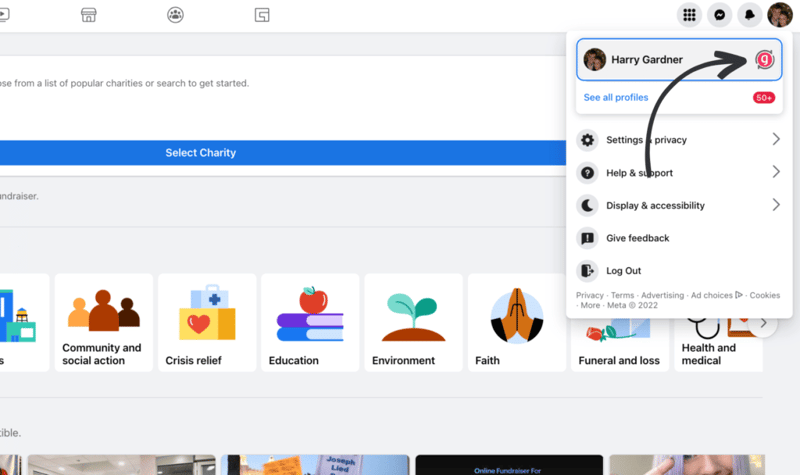
Once active as your individual profile, the concierge link should then take you to a page that looks like the screenshot below. You might need to switch back and forth between your page and individual profile a couple of times and perform a hard refresh if you don’t see the below screen.
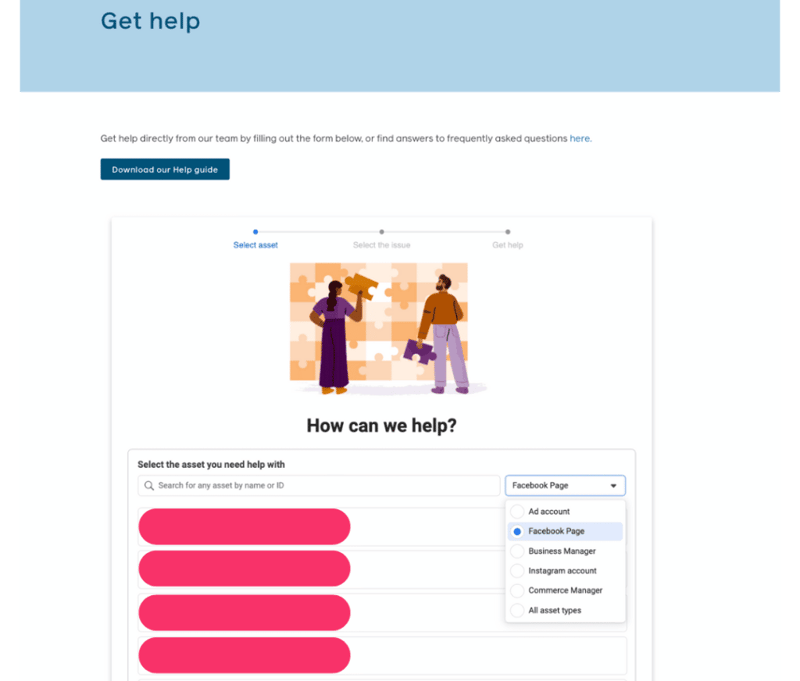
Here, you should be able to select your page and submit a ticket which will generate a Job ID.
Guidance for your fundraisers and donors
We understand from speaking to customers that charities are struggling to provide fundraisers and donors with more information on missing donations from fundraiser pages whilst there is no public guidance from Meta on the issue. To help, we have put together an article on our Knowledge Base which nonprofits can share with their fundraisers and donors to advise them of the issue and what to do next.
5 steps you can take right now for your Facebook Challenges
If you are currently running or advertising a Facebook Challenge virtual fundraising event for your organization, you may be concerned about the impact this issue could have on your fundraising results and supporter experience. Here’s our advice:
1. Use a secondary fundraising platform
Most of our UK customers at GivePanel already use JustGiving with their Facebook Challenges, as their supporters regularly ask for the option for alternative fundraiser pages. Despite the current issues on Facebook, we still recommend you use Facebook “first” in the supporter journey for setting up a fundraiser page. However we highly recommend using JustGiving or a similar fundraising platform to allow for fundraiser pages and associated donations to be set up and processed off Facebook.
2. Signpost the secondary platform to planned group content and supporter journeys
Once you have a secondary fundraising platform such as JustGiving in place, you should ensure that your planned group content and supporter journeys are updated to signpost fundraisers and donors to the alternative fundraising platform, should they wish to use it. By doing this, you can give supporters a choice on where they want to set up their fundraiser page and collect donations.
3. Support and coach your group moderators
It is likely that you will get posts and questions from supporters in the Facebook Challenge group if they are experiencing issues with donations or have concerns. We recommend you keep your group moderators up-to-date on current issues so they know how best to support your group members. If you have an FAQs post on your group, update this with guidance on the issue and pin it to the top of the group for easy access.
You can also prepare templates for group posts and answers to questions on this issue, and share this with your teams. Don’t forget about communication templates for other platforms as well, such as email.
4. Plan for additional support time
If you have not done so already, you should notify your internal data and supporter services teams about this issue and that it may result in additional time and resources needed around missing data and supporter queries. We recommend you plan for more support time via email as well as in the group.
5. Have two sets of projections
Whilst this issue is not affecting all fundraiser pages and donations, it is likely that this could have an impact on the projections of your current or upcoming Facebook Challenges and organic campaigns. We recommend that you internally put in place two sets of projections for your campaigns; one where Facebook fundraising is working as normal, and one where it is not working as normal and you potentially need to use a secondary fundraising platform. For the latter, we recommend reducing the active fundraising pages by 20% and keeping the same average gift.
Here to help
If you are a GivePanel customer, you can get in touch with your Customer Success Manager or our support team at any time. They will be happy to listen to your concerns and provide additional guidance where possible. You can contact our support team at support@givepanel.com or via this form.
Coming soon: GivePanel and JustGiving integration
We are excited to be working on a brand new feature within GivePanel to support our charity customers. Our JustGiving integration will give fundraisers a secondary option to set up their fundraiser page on JustGiving, rather than on Facebook.
Want to know more? We will be hosting a webinar in the New Year where you can find out all about it, and how to get involved. Follow us on LinkedIn for updates!






