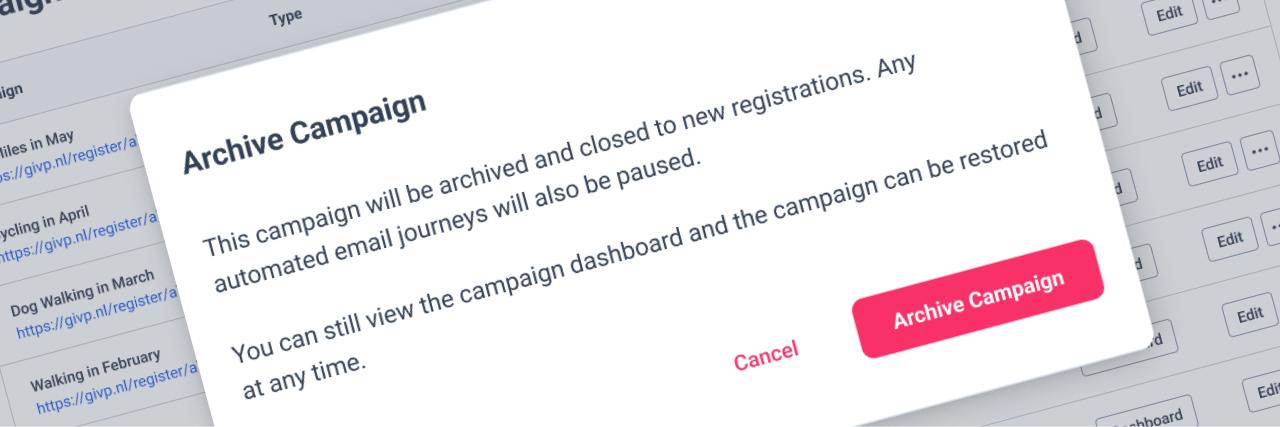New in GivePanel: Archive & Better Reporting
Is your GivePanel account getting cluttered with old campaigns? Do you waste time scrolling through completed campaigns to find the ones you’re currently running?
When you’re managing multiple fundraising campaigns throughout the year, finding what you need gets harder and harder. We’ve heard from customers running large numbers of campaigns that they spend too much time searching for active campaigns among completed ones.
We’ve also heard that extracting marketing consent data is too complicated. When all consent options are located in one column, creating targeted communication segments becomes a manual headache.
These are problems we can fix. And we have!
Meet the Campaign & Form Archive
Our new Archive feature lets you organize your account without deleting valuable campaign history. Here’s what you get:
- Clean workspace – Move completed campaigns to the Archive view with one click
- Easy access – Find all archived campaigns in one dedicated place
- Safe storage – Keep your campaign data for reporting without cluttering your daily view
- Automatic safeguards – When archived, campaigns close to new registrations and pause email journeys
Improved Marketing Consent Reporting
We’ve also fixed how marketing consent appears in your reports. Instead of one column, you now get:
- Marketing Opt-in (Email): Yes/No
- Marketing Opt-in (Phone): Yes/No
- Marketing Opt-in (SMS): Yes/No
- Marketing Opt-in (Post): Yes/No
These new columns appear alongside the original fields, so your existing reports still work exactly as before.
How to Use These Features in Your Daily Work
For Campaign Organization:
- Archive seasonal campaigns right after they end
- Keep your active campaigns list focused on what matters now
- Quickly find current initiatives without scrolling through old ones
- Restore archived campaigns when planning for next year’s versio
For Better Marketing Communications:
- Create channel-specific segments in seconds
- Identify supporters who’ve opted in to multiple channels
- Build targeted marketing lists without manual data cleaning
- Save time on every report you create
Get Started Today
Both features are live in your account now. No setup needed. Here’s how to use them:
For Campaign & Form Archive:
- Go to your Campaigns or Forms area
- Look for the Archive option in the actions menu
- Click to archive any completed campaign
- Find archived items in the new Archived tab
For Enhanced Marketing Opt-in Reporting:
- Run a report or export a CSV
- Look for the new consent columns
- Use these columns to filter your data
Have questions? Our support team is ready to help at support@givepanel.com.
Not using GivePanel yet? Book a demo to see how we can simplify your fundraising operations.