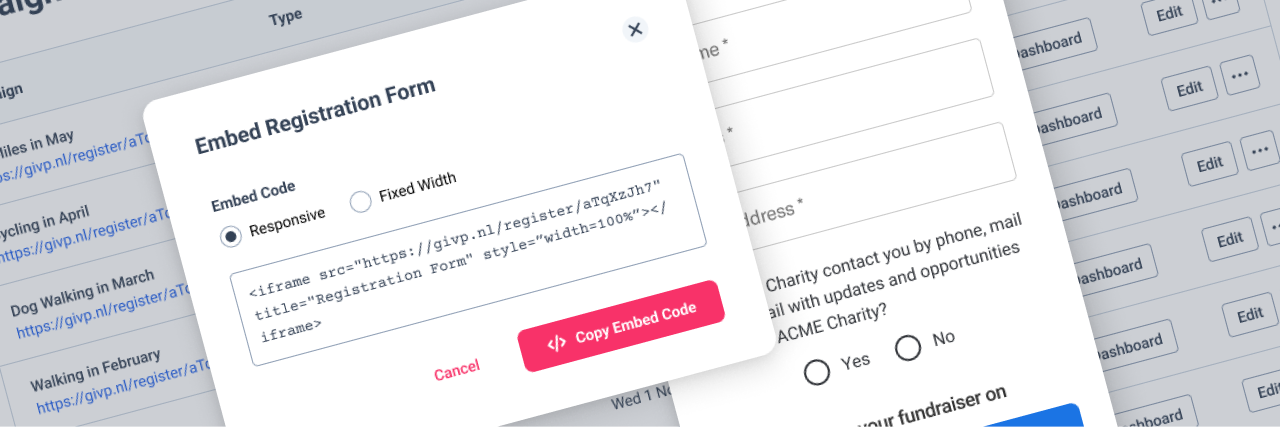Embedded Registration Forms
Tired of sending supporters to external landing pages or microsites for campaign registration? We’ve got good news. GivePanel’s new Embedded Registration Forms feature, available for our customers on our Grow, Scale and Custom tiers, lets you place your fundraising forms directly on your charity website or campaign microsite, creating a seamless experience for your supporters.
The Landing Page Problem
For years, nonprofit digital and fundraising teams have faced a common challenge: directing supporters away from their websites to register for fundraising campaigns. This approach creates several issues:
- Disrupted user journeys when supporters leave your website
- Inconsistent branding experiences across different platforms
- Lower conversion rates due to the additional clicks required
- Technical limitations for teams wanting to keep everything on one domain
- Extra work creating and maintaining separate microsites or landing pages
Our customers told us they needed a simpler solution. That’s why we built Embedded Registration Forms.
What Are Embedded Registration Forms?
Embedded Registration Forms allow you to place GivePanel registration forms directly on your charity website or campaign microsite using a simple iframe code.
Key benefits include:
- Seamless supporter experience – Keep your audience on your website throughout the entire registration process
- Consistent branding – Maintain your visual identity across the entire supporter journey
- Higher conversion rates – Remove friction by eliminating redirects to external pages
- Simplified campaign management – Make updates in one place that reflect everywhere
- Mobile-responsive design – Forms adapt automatically to any screen size
How It Works:
- Create your campaign in GivePanel as usual
- Navigate to the “Campaigns” tab and find your campaign
- Click the three dots under “Actions”
- Select “Embed” from the options
- Copy the iframe code that pops up
- Paste the code into your website where you want the form to appear
* We strongly recommend liaising with your digital or website team to ensure that the code is implemented correctly. If you have any problems, please contact our support team via email: su*****@*******el.com.
The embedded form automatically:
- Adjusts to fit different website layouts
- Resizes based on form content
- Works across devices and screen sizes
- Maintains your branding
Real-World Applications
Here’s how you could put Embedded Registration Forms to work:
Annual Events: Place registration forms directly on your event’s dedicated page, keeping supporters engaged with surrounding content like testimonials and impact stories.
Peer-to-Peer Campaigns: Embed forms on campaign-specific pages where you’ve already built excitement about your cause.
Quick-Response Campaigns: Rapidly deploy registration forms on your existing crisis response pages without building separate microsites.
Create a seamless experience for your supporters
Ready to get started? If you’re a Grow, Scale or Custom customer, the feature is live in your account. Need assistance with implementing Embedded Registration Forms? Our support team is ready to help at su*****@*******el.com, or view our help article here.
If you’d like to speak to us about upgrading to Grow or above to get access to this amazing new feature, get in touch with your account manager today.
Not yet using GivePanel for your virtual fundraising? Book a demo today to see how our platform can transform your fundraising results.