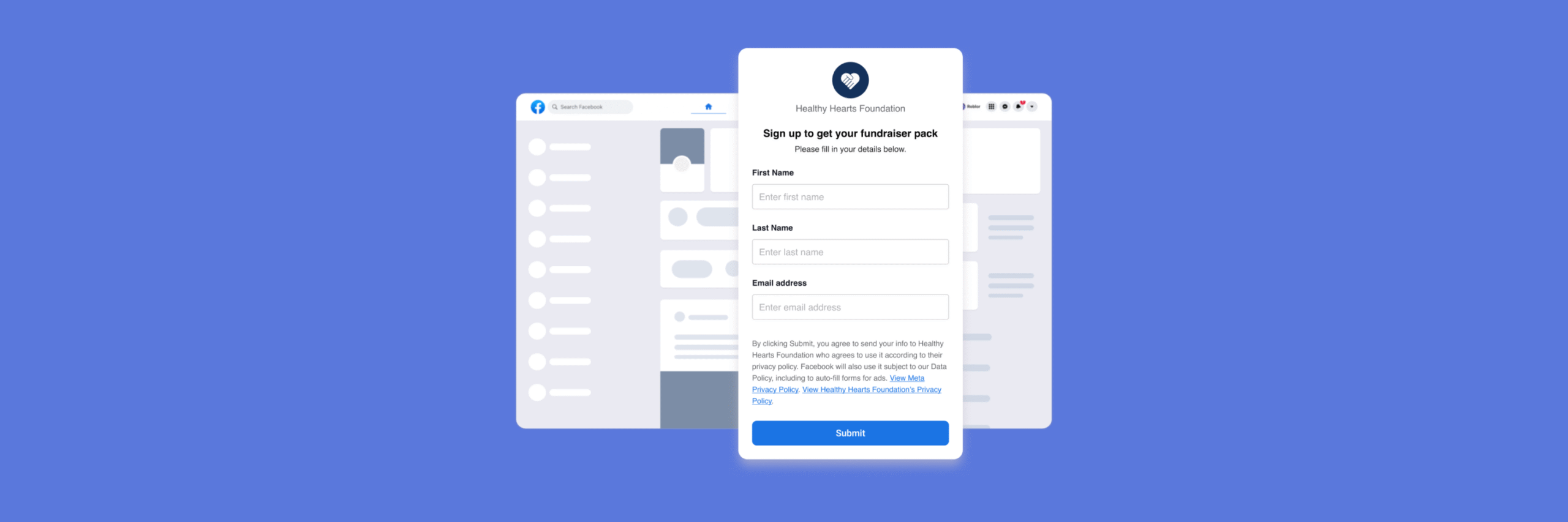Essential Setup: Getting Your Facebook Lead Forms Right
Facebook Lead Forms are the gateway to your Virtual Challenge success. When set up correctly, they capture interested supporters seamlessly and start them on a journey toward becoming active fundraisers and long-term advocates for your cause.
Why Lead Form Setup Matters
Lead Forms serve as the critical first impression for potential participants who discover your challenge through social media advertising. A well-designed form reduces friction and encourages sign-ups, while a poorly configured one can lose interested supporters before they even join your community. The difference often comes down to understanding how to balance information collection with user experience, ensuring you gather what you need without creating barriers to participation.
Most importantly, Lead Forms connect directly to your broader stewardship strategy through tools like GivePanel’s Meta integration, which automatically imports participant data and triggers personalized follow-up sequences that guide supporters from initial interest to active fundraising.
Creating Your Lead Form Foundation
Getting Started in Ads Manager
Begin by navigating to Ads Manager and clicking Create in the top left corner, then choose Lead Generation as your campaign objective and select Instant Forms as your conversion method. This foundation ensures Facebook optimizes your campaign to find people most likely to complete your form rather than simply viewing your ad.
As you set up your ad creative and targeting (detailed guidance for which can be found in Guide 3 of the GivePanel Playbook), you’ll reach the Lead Form section where the real optimization opportunities begin.
Form Configuration Essentials
Form naming should be clear and recognizable, using formats like “2025 March 100 Miles in a Month Challenge” that help with easy identification in future campaigns and prevent confusion when managing multiple initiatives. This becomes particularly important as your organization runs multiple challenges or campaigns simultaneously.
Form type selection represents one of the most critical decisions in your setup process. Always choose “More Volume” rather than “Higher Intent” to reduce friction and encourage more sign-ups. Higher Intent forms add an extra review step that can deter supporters and significantly reduce lead volume without proportionally improving lead quality for Virtual Challenge purposes.
Optimizing Your Form Content
Introduction Section Strategy
Use the same image from your ad to maintain visual consistency and reinforce the connection between what attracted their attention and what they’re now considering joining. This visual continuity helps reduce confusion and builds trust by showing a cohesive, professional campaign approach.
Keep your headline simple and direct—it should clearly state the name of your Challenge without additional marketing language or complex explanations. Your description should either use a short list with no more than two key points or a brief paragraph that explains the core value proposition without overwhelming potential participants with too much information.
The goal is communicating enough information to confirm their interest while maintaining the momentum from your ad that brought them to this point.
Information Collection Balance
Limit your questions to First Name and Email for optimal conversion rates, as each additional field reduces completion rates without necessarily improving participant quality. Phone numbers remain optional and should only be included if you have concrete plans to use SMS for follow-ups and can commit to valuable, non-intrusive messaging.
Many organizations assume collecting more data upfront improves targeting and personalization, but Virtual Challenge success depends more on converting interested people into active participants than on detailed demographic profiling at the lead stage.
Privacy and Compliance Requirements
Include a link to your organization’s privacy policy using a website link rather than a PDF, as Facebook requires functional web links for policy compliance. The link text should simply say “Privacy Policy” without additional disclaimers or legal language that might concern potential participants. Avoid adding extra disclaimer text that isn’t required, as this can create unnecessary friction and concern about data usage.
Completion Strategy and Next Steps
Effective Thank You Messaging
Your completion section should maintain the excitement and momentum from the sign-up process while providing clear guidance on what participants should do next. Sample messaging might include headlines like “Thank you for signing up for the 10,000 Step Challenge!” paired with descriptions that explain the immediate next step: “To complete your registration, please click ‘Join the Group’ below. You’ll then receive your t-shirt and fundraising pack.”
The call-to-action button should clearly state “Complete Registration” or similar language that indicates this is part of an ongoing process rather than a final destination.
Driving Conversion Beyond the Form
Lead Forms collect initial interest, but many supporters won’t complete full registration without additional encouragement and support. GivePanel’s Meta Leads integration automatically imports participant data and triggers email journeys that guide leads toward completing registration and joining your Facebook Group or other community platform.
Retargeting ads can remind leads to finish their sign-up process and join your Challenge community, providing a second touchpoint for those who got distracted or needed more time to decide. These ads typically achieve strong conversion rates because they target people who have already expressed interest but haven’t yet taken the final step toward participation.
Technical Considerations and Best Practices
Planning for Form Limitations
Lead Forms cannot be edited after publishing, making it essential to double-check all details before going live since any needed changes require creating a new form and updating all associated ads. This process resets Meta’s learning phase and can temporarily impact campaign performance while the algorithm reoptimizes for your new form.
The best practice involves saving your form as a draft initially and getting team sign-off on all elements before publishing to avoid costly rework and campaign disruption.
Data Management and Retention
Meta deletes lead data after 90 days, making it critical to capture and manage information efficiently through integrated systems rather than manual downloads. GivePanel’s Meta Leads integration imports lead data in real-time, ensuring nothing gets lost while automatically organizing participant information for effective follow-up and campaign management.
This integration connects to GivePanel’s broader campaign management tools, allowing you to track the complete journey from initial lead to active fundraiser within a single platform.
Performance Optimization Tools
GivePanel’s Lead Ad Performance Tool provides crucial insights by tracking which Meta lead ads drive actual fundraisers rather than just initial form completions. With approximately 75% attribution match rate, you can monitor registrations, fundraisers, and active fundraising as they happen, enabling real-time campaign optimization that focuses budget on ads delivering genuine results rather than just high lead volumes.
This data proves particularly valuable for multi-ad campaigns where different creative approaches or target audiences may generate different quality leads, allowing you to shift budget toward the most effective combinations.
Integration with Your Broader Strategy
Connecting Lead Forms to Stewardship
Effective Lead Form setup serves as the foundation for your entire participant journey, connecting seamlessly to welcome sequences, community building efforts, and long-term supporter development. When integrated properly with tools like GivePanel, form completions automatically trigger personalized email sequences that guide participants toward active engagement and fundraising.
The key lies in viewing Lead Forms not as standalone conversion tools but as the first step in a comprehensive supporter experience that extends throughout the challenge and beyond.
Setting Up for Scalability
Standard field configuration ensures compatibility with GivePanel’s lead email tools and other integration platforms, making it easier to scale your challenge approach across multiple campaigns. Using consistent form structures and naming conventions also simplifies campaign management and performance comparison over time.
Consider how your Lead Form setup supports not just immediate campaign goals but also long-term supporter relationship building and organizational growth objectives.
Ready to Launch Your Lead Forms?
Well-configured Facebook Lead Forms create the foundation for Virtual Challenge success by capturing interested supporters efficiently and connecting them to your broader engagement strategy. The difference between forms that convert well and those that struggle often comes down to understanding the balance between information collection and user experience.
Want expert guidance on optimizing your Lead Form setup? Request a demo to review your form configuration with our team, or download our complete Virtual Challenge Playbook for detailed setup templates and optimization strategies.