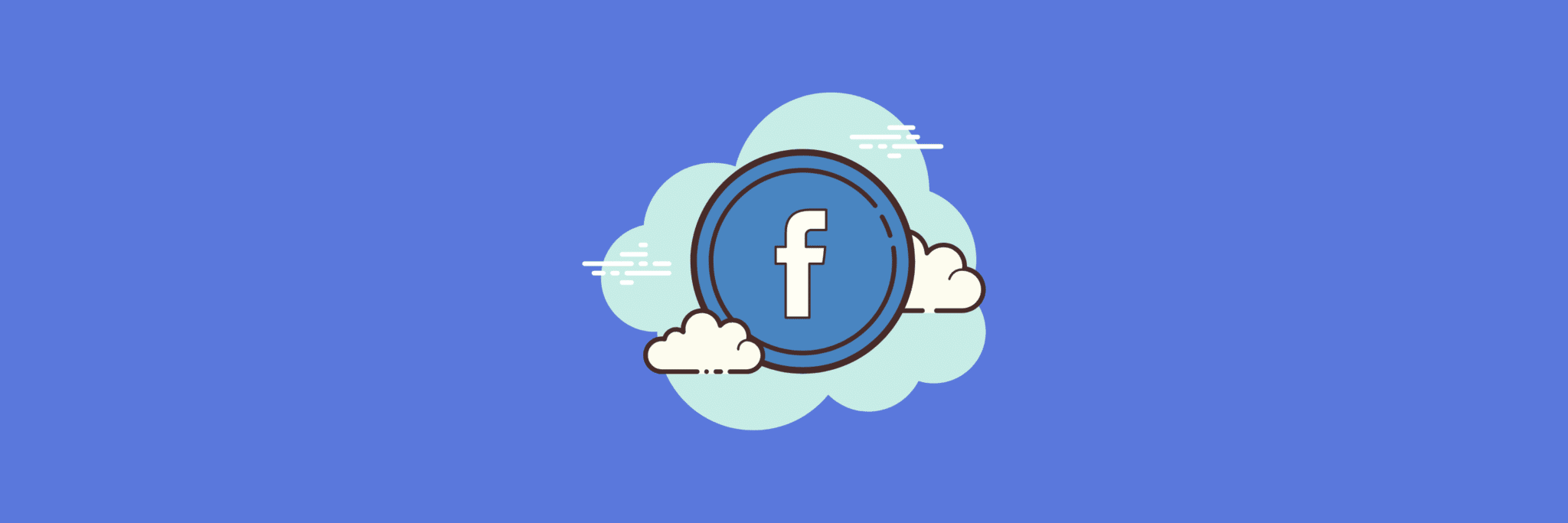How can I check that my nonprofit has Facebook’s Giving Tools?
Facebook’s Giving Tools let you raise money and awareness for your cause. Why should you use them? Facebook notes that supporting causes is a top reason people use their platform. Consequently, Facebook’s Giving Tools help you connect with these potential supporters. They enable quick, easy donation opportunities, allowing you to build effective campaigns.
Getting started, however, can be tricky.
What are Facebook’s Giving Tools?
Eligible charities set up Facebook’s Giving Tools. This allows them to collect donations via their Page. Furthermore, supporters can collect donations on the charity’s behalf.
Tools you can use to raise money and awareness include:
- Page and supporter fundraisers
- Post and Page Donate button
- Live video with a Donate button
- Instagram tools, including a Page Donate button and Stories donation stickers
The donation tools are built right into Facebook. This means your supporter won’t have to leave the platform to donate. Even better, they are 100% free for charities to use. You pay no platform fees. Every dime of the donation goes straight to the charity.
✅ Checking Your Status and Signing Up
How to Check if Your Tools Are On
The easiest way to check is to see if you can create a fundraiser from your Page.
Can you see a Donate button and a ‘Create a Fundraiser’ tab on your Facebook Page? If yes, your tools are turned on!
Top Tip: Test that the feature is working properly. If you are on a desktop, use your personal profile to start a new post. Click on ‘…’ and then ‘Raise money’. You will see a drop-down of charities, and you can search for yours. If your non-profit appears, the tool is set up. You can also do this from your phone.
Another quick way to check your status is to head to the Nonprofit Manager. You’ll see a green tick beside your logo if you are approved. Not approved? Read the steps below!
P.S. In case you were wondering, Society of Kindness to Dinosaurs is not a real charity… sadly.
A Step-by-Step Guide to Signing Up
To start using Facebook’s Giving Tools, you must first apply to Meta.
You need to verify your Page and submit it for a community standards review. Only after these steps are completed can you request donation and fundraising abilities.
Here’s a checklist of the things you’ll need for the donation application process:
- A PDF copy of your non-profit’s bank statement (3 months coverage). Uploading an older statement will cause delays.
- The name and date of birth of your organization’s CEO or Executive Director.
- Your non-profit’s tax ID number (EIN or VAT number). This verifies your tax-exempt status.
It’s important to note that you cannot save your progress mid-form. Therefore, set aside a good chunk of time to complete the entire process in one go.
Once you’ve applied, approval may take up to three weeks. However, most non-profits report approval within a week. If you are setting this up for a specific campaign, give yourself plenty of lead time.
Facebook will notify you via email and on Facebook when you’ve been approved. To complete the process, go to the downward arrow next to your page, then continue to ‘donations account setup.’ You can find FAQs on this process or contact their non-profit support team.
Sign Up Here: Facebook Non-profit Signup/Application Link
Check Status/Nonprofit Manager: Facebook’s Nonprofit Manager (Login required to view status)
🚀 They’re Turned On – Now What?
The world is your oyster! Now that your Giving Tools are turned on, you can start:
- Collecting donations via your Page.
- Connecting with fundraisers.
- Running Facebook Challenges—here’s a handy guide to get you started: Ultimate Guide To Facebook Challenges.
The Facebook data from your new income stream is incredibly valuable. However, the data can be quite difficult to interpret (no one likes a spreadsheet full of numbers!). This is where GivePanel helps.
Our dashboard lets you actively thank all your fundraisers. You collect contact details, track results, and manage your Challenges—all in one place. And it works: we get over 93% opt-in rates from fundraisers on our marketing forms. That’s a lot of new supporters you can engage with!
Book a Demo
Once you have your Facebook Giving Tools turned on, we are ready to help you maximize your results.
Book your 30-minute demo with one of our awesome Facebook Fundraising specialists today:
Related Resources
Why your charity needs to invest in a Facebook fundraising strategy
https://givepanel.com/blog/5-reasons-why-you-should-continue-to-invest-in-a-facebook-fundraising-strategy/
A simple guide to Facebook fundraising transaction reports
https://givepanel.com/blog/a-simple-guide-to-facebook-fundraising-transaction-reports/
When to use Facebook’s donate button vs a page fundraiser
https://www.nptechforgood.com/101-best-practices/10-facebook-best-practices-for-nonprofits