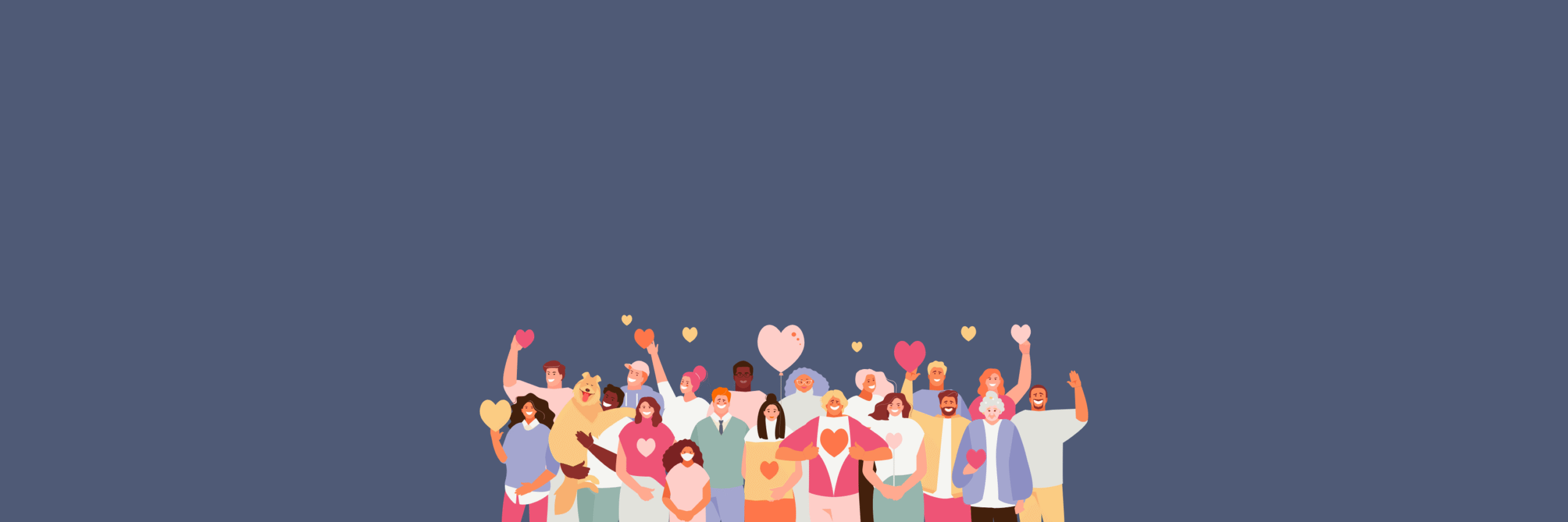Setting Up Your Virtual Challenge Facebook Group for Success
Your Facebook Group serves as the heart of your Virtual Challenge community, creating the supportive environment where participants connect, share progress, and stay motivated throughout their journey. Getting the setup right from the beginning makes everything else run more smoothly.
Why Facebook Group Setup Matters
Facebook Groups provide the perfect platform for building genuine community around your Virtual Challenge, offering participants a dedicated space to ask questions, celebrate milestones, and support each other through challenges. A well-configured group creates an immediate sense of belonging while providing the social proof that encourages both participation and fundraising as new members see others actively engaging with your cause.
The technical aspects of group setup significantly impact how easily people can find and join your community, while the initial content and atmosphere you create determines whether participants feel welcomed and motivated to stay actively involved. Taking time to configure settings properly and prepare engaging content before your first participants arrive ensures everyone has a positive first impression that supports long-term engagement.
Most importantly, your Facebook Group setup influences how effectively you can guide participants from initial interest through registration and into active fundraising, making it a crucial component of your overall Virtual Challenge strategy.
Technical Setup That Actually Works
The Link That Prevents Problems
Always share your Facebook Group using the numerical Group ID format rather than custom name links to prevent frustrating access issues that can lose interested participants. Use the format facebook.com/groups/123456789 instead of facebook.com/groups/Challengename for all your promotional materials, emails, and QR codes.
This technical detail proves particularly important for Android users, who often experience joining difficulties with custom name links that can create unnecessary barriers between interest and participation. The numerical ID format provides reliable access across all devices and platforms, ensuring that technical problems don’t prevent motivated supporters from joining your community.
You can find your numerical Group ID in your group’s URL or through the Group Settings, and using this format consistently across all promotional materials eliminates a common source of participant frustration.
Group Settings for Community Success
Configure your group privacy settings to “Private” for creating a safe, supportive space while keeping it “Visible” rather than “Hidden” so people you invite can easily find and access the community. This balance provides security for participant discussions while maintaining accessibility for legitimate new members.
Set up Smart Automatic Approvals within Group Settings under Admin Assist to streamline the joining process:
- Approve requests from accounts older than 3 months for inclusive access
- Consider the 6-month option if spam becomes problematic, though 3 months generally works well
- Monitor approval patterns to adjust settings based on your experience
These automated approvals reduce administrative burden while maintaining community safety through basic account verification.
Building Trust and Credibility
Official Charity Connection
Link your official charity Facebook Page to the group to add a credibility banner showing “Group by [Your Charity Name]” that significantly boosts participant trust and confidence. This connection requires adding your charity’s Facebook Page as an Admin of the group before linking, which you can accomplish through Group Settings under Manage Membership or Group Affiliation options.
This visual connection provides immediate verification that participants have joined a legitimate charity initiative rather than an unofficial community, which proves particularly important for people who may be unfamiliar with your organization.
The charity page connection also enables better integration between your group activities and broader organizational social media presence, creating opportunities for cross-promotion and expanded reach.
Preparation Timeline
Aim to have your group fully configured with all settings, branding, and initial content at least one week before launching recruitment ads to provide buffer time for testing and refinements. This advance preparation prevents last-minute technical issues that could disrupt participant onboarding during critical early campaign periods.
Use this preparation week to test all links, verify that automated settings work correctly, and ensure your moderation team understands their roles and responsibilities before the first participants arrive.
Pre-Launch Content Strategy
Creating a Welcoming Foundation
Pre-populate your group with helpful content the day before your ads go live, having team members post answers to common questions about registration, incentive details, and key dates. This foundation content immediately helps new members feel supported while demonstrating that your group is actively managed and professionally organized.
Essential pre-launch content includes:
- Registration instructions and links clearly explained
- Incentive information including what participants receive and when
- Key challenge dates and timeline for easy reference
- Frequently asked questions with comprehensive answers
Ask team members to comment “Done” on an internal planning post once their content is live to ensure comprehensive coverage without gaps or duplications.
Setting the Right Tone
The content you post before participants arrive establishes the atmosphere and communication style that will characterize your entire challenge community. Focus on creating content that feels welcoming, informative, and genuinely excited about the upcoming challenge while maintaining professional credibility that reflects well on your organization.
Consider posting team introductions that help participants understand who will be supporting them throughout the challenge, creating personal connections that encourage ongoing engagement and questions.
Why Fresh Groups Work Better
The New Group Advantage
Every Virtual Challenge requires a brand-new Facebook Group rather than reusing previous challenge communities, as fresh groups create significantly better participant experiences and stronger algorithmic support. New participants thrive when surrounded by others who are equally new, excited, and seeking similar information, while joining older, quieter groups can feel unwelcoming or like they’ve missed important developments.
Facebook’s algorithm heavily favors new, active groups by showing posts to more members in their newsfeeds, while engagement in older groups naturally declines over time regardless of content quality. Reusing groups significantly hinders your challenge’s visibility and momentum from the very beginning, making it much harder to build the active community that supports both participation and fundraising.
Fresh groups also enable you to optimize settings, branding, and content specifically for each challenge theme and audience rather than trying to adapt existing spaces that may not align perfectly with your current campaign goals.
Managing Group Archives
Remember that archiving past groups removes direct access to Facebook Insights analytics, so download any data you need for future reference before archiving previous challenge communities. If you need historical data later, you can temporarily unarchive groups to access analytics, but planning ahead saves time and ensures you don’t lose valuable performance insights.
This data proves particularly useful for comparing engagement patterns, optimal posting times, and content performance across different challenges to inform future community management strategies.
Expert Community Management Support
For organizations seeking to maximize their Facebook Group effectiveness through professional community management and moderation strategies, partnering with specialists experienced in Virtual Challenge dynamics can significantly improve participant engagement and campaign outcomes. Social AF brings extensive expertise in relationship-centered, authentic community building that enhances campaigns while maximizing long-term supporter development.
Their specialized understanding of Facebook Group psychology and engagement patterns helps nonprofits create communities that genuinely support participants while achieving fundraising and relationship-building goals that extend beyond individual campaigns.
Ready to Build Your Challenge Community?
Effective Facebook Group setup creates the foundation for successful Virtual Challenge community building by ensuring technical accessibility while establishing welcoming, professional environments that encourage participation and support. The most successful groups combine proper technical configuration with thoughtful content preparation and clear credibility signals that help participants feel confident about joining and staying engaged.
Want expert guidance on creating Facebook Groups that drive engagement and results? Request a demo to explore how GivePanel’s group integration features support community management, or download our complete Virtual Challenge Playbook for detailed group setup templates and community building strategies.