Native Facebook Fundraiser Challenges for nonprofits: what you need to know
It’s safe to say that Facebook Challenges have been the “rising star” of the peer-to-peer fundraising world over recent years. And it’s not hard to understand why. By harnessing the power of online communities and human-to-human connection, they have helped raise millions for nonprofit organizations all over the world.
And now, Facebook Challenges are moving on to the next chapter, with the brand new Fundraiser Challenges built natively within the Facebook platform. Meta’s investment into this feature shows just how serious they are about Facebook Challenges for nonprofits. And I’m sure you’ll all agree, this is amazing news!
Here’s everything you need to know about Fundraiser Challenges.
What are Native Facebook Fundraiser Challenges for nonprofits?
Fundraiser Challenges is Meta’s first peer-to-peer fundraiser product built natively within the Facebook platform, and is inspired by the existing Facebook Challenge model used by GivePanel customers all over the world; harnessing the incredible collective fundraising powers of Facebook Ads and Groups.
Meta’s Fundraiser Challenges are built to:
- Attract new supporters to your organization
- Let you easily connect with many supporters at once
- Let supporters connect with each other and share experiences within a Facebook Group
GivePanel worked with the team at Meta to help shape a comprehensive playbook which can guide you through lots more information and best practice on Fundraiser Challenges, as well as the step-by-step process of creating and connecting a Fundraiser Challenge page and cultivating your Challenge’s associated Facebook Group.
Key new feature – the Challenge Interface
You’ve got to admit that we all love shiny new things, and Meta has delivered with their new Facebook Challenge Interface. It’s pretty awesome, and here’s why:
- You can include all of the important details of your Facebook Challenge in one, neat space including key milestones, goals and incentives for your supporters to refer to.
- A fundraising call-to-action is built in, allowing your supporters to start fundraising on your behalf.
- You’ll be able to link your essential Facebook Group to your Challenge Interface to help connect the dots for your supporters and manage stewardship.
- And finally, similar to the GivePanel events dashboard which details key performance stats in real time, the Facebook Challenge Interface now includes a Facebook Challenge total raised progress bar to track how much you’ve fundraised throughout your campaign.
To get started setting up your Challenge Interface, you’ll need to be logged into your organization’s admin account on desktop and be able to navigate to the Fundraiser Hub on the New Pages Experience. From there, you can select to raise money and choose the Fundraiser Challenge option to begin inputting your Challenge information, including Challenge name, start and end date. Meta have also included a handy size specification for your Interface banner image in the playbook.
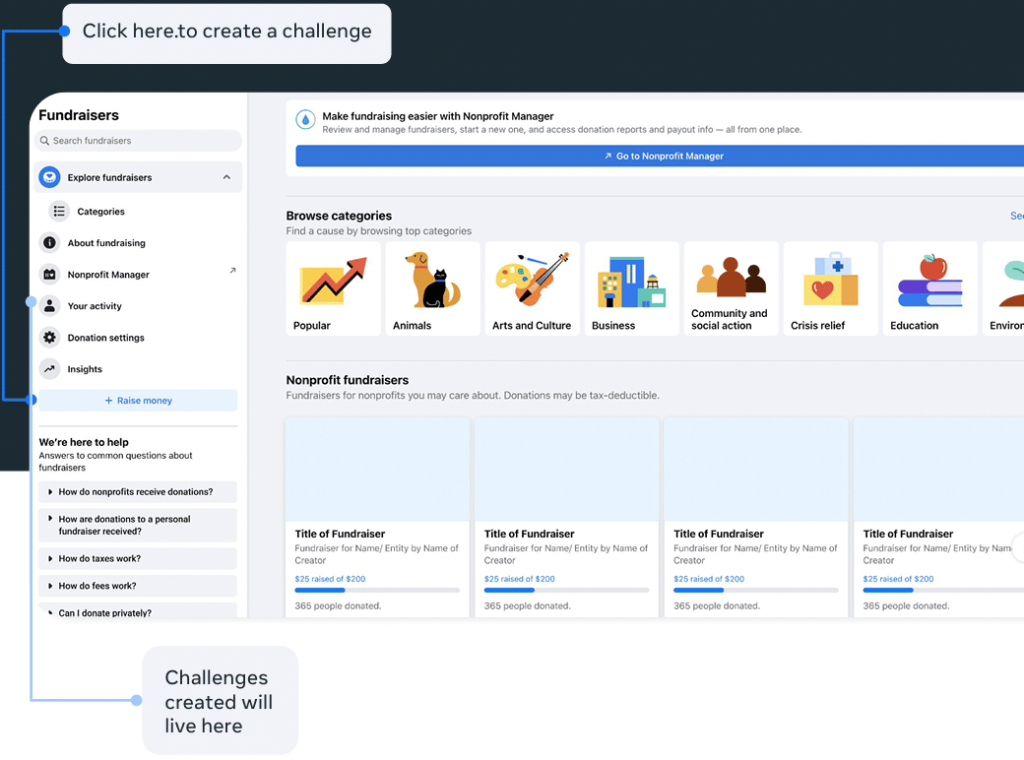
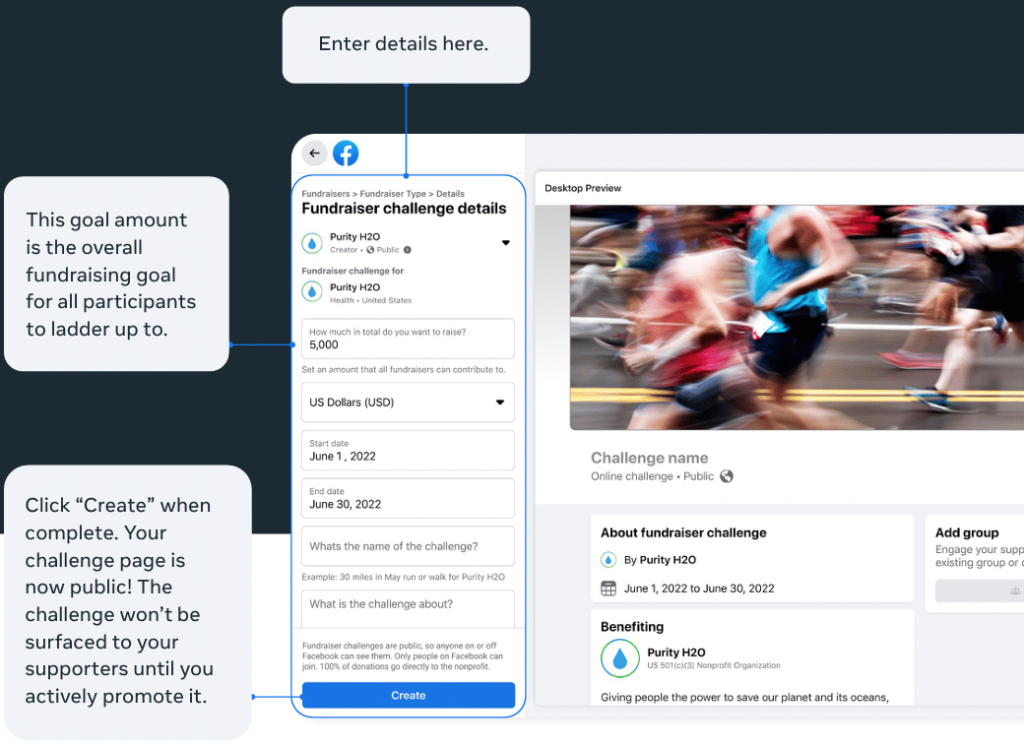
Is this feature available to me?
Meta has confirmed that all onboarded nonprofit organizations whose page has moved to New Pages Experience should now have access to Fundraiser Challenges. If your organization has not yet switched to New Pages Experience, you can find more information on this on the Meta website.
To quickly navigate to Fundraiser Challenges within Facebook, you can click this link and choose the ‘Create a fundraiser challenge’ option. Note that you will have to be logged in to Facebook already for this link to work!
What does this mean for me if I am brand new to Facebook Challenges?
Fundraiser Challenges is a brilliant entry point for your first Facebook Fundraising campaign if you or your organization are new to Facebook Challenges. Using the native interface within the Facebook platform, you will be able to set a fundraising goal and decide on a time-bound activity that supporters can engage in. Challenge participants can then fundraise on your behalf and connect with peers within a Facebook Group.
If you are brand new to Facebook Challenges, we recommend checking out our quiz to find out if Facebook Challenges are the right fit for your organization, as well as our ultimate guide to planning your Facebook Challenge.
What does this mean for me if I have run Facebook Challenges before?
If you are experienced with Facebook Challenges, have a couple of successful Facebook Challenges under your belt, and are ready to test, optimize and scale your upcoming Facebook Challenge campaigns, the GivePanel platform, partnered with our social fundraising experts and Academy, are for you.
But, of course, at this stage you want to know the comparisons of the two, right? Luckily, we have broken this down for you right here! With this product being so new and having had limited testing to date, we will of course keep this updated.

Pro tips for your upcoming Challenges
At GivePanel, we’ve been running successful Facebook Challenges for a few years now and we’ve picked up a thing or two along the way about how to optimize your campaign. Meta’s playbook includes a number of pro tips which we’ve unpacked a little more to help you make the most out of Facebook Challenges.
Tip 1: Advertise your Facebook Challenge three to four weeks prior to the Challenge starting.
This one is a biggie. Not only does this allow you significant time to recruit supporters to your Facebook Challenge and send out that all important incentive, but the majority of funds raised are normally seen before the Challenge even begins, so timing is key! Don’t forget the month after your Challenge is due to end as well – you’ll want to give yourself enough time to wrap-up the campaign and report on all your hard work.
Tip 2: Include a registration link (to an offsite form) in your welcome post.
A registration form is essential for collecting the contact details of your supporters so you can send them their incentive. Be sure to include an opt-in on your forms so you can bring these fundraisers into your “Beyond Facebook” journey; converting them into regular donors. Using GivePanel’s improved Registration Forms with 1-Click Fundraiser Activation means that you’ll get 100% of your supporters’ contact data, which will be matched directly with your fundraisers so you can see who is raising what.
Tip 3: Offer incentives (t-shirts, hats, medals etc.) to individuals that meet certain milestones, such as joining the Challenge group or actively fundraising.
We believe that incentives are a crucial part of your Facebook Challenge as they act as a great lead magnet to attract supporters, expand your brand reach and help create the much needed excitement within your Facebook Group. But, eek! Without registration forms and contact data, how do you manage the fulfillment of incentives? At this point, I’d like to direct your attention back to no. 2 in this list – yes, registration forms are that important.
Get more support and raise more with GivePanel
If you are an existing GivePanel customer, great news! As the new Native Facebook Fundraiser Challenges product complements the services you already receive from GivePanel, you are in the best possible hands!
You should have already received a communication from our Customer Success Team, and your Customer Success Manager will be reaching out to let you know the best next step for your upcoming Facebook Challenges. If you want to get in touch in the meantime, drop us an email at support@givepanel.com and we will be happy to help.
Not yet with GivePanel? Why not book your 30-minute demo with one of our awesome Facebook Fundraising specialists today to find out how GivePanel can help you to supercharge your social fundraising campaigns!
