Your most common support questions answered
At GivePanel, our mission is clear: to allow nonprofits to grow their social-first fundraising by meeting supporters where they are on social media.
And to do this, we know that we need to provide a powerful, easy-to-use platform with best-in-class support to make sure you’re getting the most out of GivePanel and your fundraising experiences.
With a happiness rating of over 95%, we’re doing just that. Our support system is here to help GivePanel customers navigate social-first fundraising and address your queries and concerns promptly and effectively.
Let’s take a look at Support at GivePanel, what resources are available for nonprofits, and your most frequently asked questions.
How does Support at GivePanel work?
Contacting support at GivePanel is easy – no barriers stand in your way here, and we provide a few options depending on how you like to communicate and the issue at hand.
Your first point of contact is through a Help and Support widget in the bottom right-hand corner of the GivePanel app. From here, you can submit a question to our friendly AI chatbot, Fin, available in our new interface. He’s been trained on all the information in our Knowledge Base and FAQs so will provide a fast and easy way to have your questions answered. Fin also continues to learn over time, so responses will get faster and more accurate.
Not getting the answer you were looking for or need more information? No problem. You’ll then have the option to speak with a human team member, where we look to respond as soon as possible.
Alternatively, you can email su*****@*******el.com. Make sure to add as much detail as possible about the problem you’re facing so our team can get to work solving it as soon as possible!
Meet the team

Now let’s introduce Harry, our dedicated Support Manager at GivePanel. Harry has worked in professional fundraising since his late teens so he understands a thing or two about the difficulties charities face. With five years at GivePanel under his belt, he knows the platform inside and out.
Harry is here to guide you through any questions or issues you may encounter while using our platform that can’t be answered by Fin or our Knowledge Base articles. Whether you’re unsure about uploading data or need assistance with integrating your CRM system, Harry is here to help.
Frequently Asked Questions (FAQs)
Whether big or small, advocating for health or animals, our nonprofit customers consistently seek answers to the same queries. Here are the top five questions our support team receives:
Q1: Why can’t I upload my Facebook Transaction Report?
This issue might arise when running a Facebook Challenge or managing other fundraising activities. The inability to upload the transaction report can hinder progress and impact fundraising efforts so here are some common reasons behind this issue:
- File Modification: GivePanel prevents the upload of a transaction report if it has been modified or edited in any way. This measure is in place to safeguard the integrity and accuracy of your data. Ensure that the transaction report remains unaltered before attempting to upload it to GivePanel.
- Outdated Report: If you’re trying to upload a transaction report that is older than the last file already imported into GivePanel, the upload may be prevented. This precautionary measure protects your data from potential discrepancies caused by changes in Facebook’s transaction reports. To resolve this, generate a new report from Facebook and upload the most recent version to GivePanel.
- PayPal Charity ID Error: Facebook might have updated the PayPal Charity ID associated with your Facebook page, causing an error message during the upload process. This typically occurs when a new PayPal Charity ID is added to the Facebook multi-day transaction report. Check for any error messages referencing your PayPal ID and follow the guidance provided to rectify the issue.
Check out our help article for detailed guidance on resolving this issue.
Q2: Why can’t I find X Facebook Fundraiser in GivePanel?
Understanding the reasons behind the absence of a fundraiser in GivePanel is essential for accurate tracking and reporting. Here are some common reasons why a Facebook fundraiser may not appear on our platform:
- No Donations Received: Fundraisers created outside of GivePanel’s custom fundraiser link (e.g., directly within Facebook) may not appear in GivePanel until they receive at least one donation. Facebook fundraisers need to receive a donation before they appear in Facebook’s transaction data and subsequently in GivePanel after data import.
- Pending Data Import: If a fundraiser has received donations but still doesn’t appear in GivePanel, it’s possible that the transaction report containing the donations hasn’t been uploaded yet.
Stay updated with your data imports to ensure accurate tracking of fundraisers and check out our help article for further guidance.
Q3: How do I add or remove users from my account?
Managing user access and permissions within your GivePanel account is essential for effective collaboration and streamlined operations. Whether you need to grant access to new team members or remove access for former colleagues, the process is straightforward but requires attention to ensure security and data integrity.
To add new users, you can follow the steps outlined in our help article.
At present, the functionality to remove users directly from the account interface is not available. To remove a user from your GivePanel account, you’ll need to contact GivePanel’s support team directly. Check out this help article for the information to include in your request.
Q4: Why is the total between the fundraiser in GivePanel different from the total on the Facebook fundraiser?
Discrepancies in fundraising totals can occur due to various reasons, including missing data, currency differences, or donation refunds. Let’s look at these common factors closer:
- Missing Data: One of the primary reasons for differences in totals is missing data for specific dates. Ensure that you haven’t overlooked any days during your uploads of Facebook transaction data into your GivePanel account. A thorough check of your data imports can help identify and rectify any missing information.
- Currency Differences: The total displayed in GivePanel reflects the payout currency in which you receive payments (e.g., your local currency). In contrast, the Facebook fundraiser might show the amount in a different currency, using an estimated currency conversion. Be mindful of potential currency variations when comparing the totals between platforms.
- Refunds and Adjustments: A donation with a refund could also be causing the difference in totals.
If you still have problems after trying the above, contact GivePanel support. They might ask for a Facebook transaction report to check and fix any issues. If donations show on Facebook but not in GivePanel, you’ll need to contact Facebook support to find out why.
Q5: What should I do if a supporter encounters an error message while donating?
Sometimes, supporters may encounter error messages while trying to donate, such as “We need to take additional steps to process your payment due to regulations in your region.” These messages can be frustrating for both the supporter and the nonprofit organization.
If a supporter encounters an error message during the donation process, it could be due to Facebook’s compliance checks or payment processing issues. Direct them to Facebook’s support page for help and further troubleshooting.
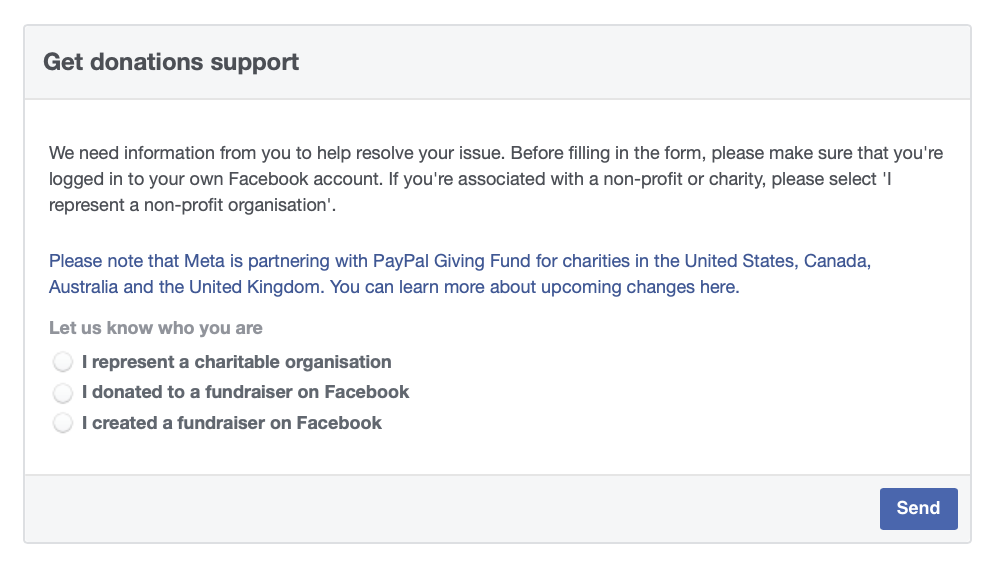
Making the most of GivePanel
At GivePanel, we’re not just here to provide support when you encounter challenges; we’re also here to help you get the most out of our platform and grow your fundraising impact. Here are some more resources for social-first fundraising:
- Knowledge Base: Our comprehensive knowledge base is your go-to resource for in-depth information and step-by-step guides on using GivePanel’s features and functionalities. Whether a beginner or an experienced user, you’ll find valuable insights and troubleshooting tips to enhance your fundraising campaigns.
- Playbook: Looking for inspiration and best practices to elevate your fundraising strategies? Dive into our playbook, where we share proven tactics from nonprofits like yours. Learn from our best practices and apply tried-and-tested methods to achieve your fundraising goals.
- Blog Content: Stay informed and up-to-date with the latest trends, tips, and industry insights through our blog content. We cover a wide range of topics, including social media fundraising trends, platform updates, fundraising event ideas, and more.
- Newsletter: Want to stay connected and receive exclusive updates from GivePanel? Subscribe to our newsletter to receive curated content, product announcements, event invitations, and special offers directly to your inbox. Join our community of nonprofit professionals and stay informed about opportunities to amplify your impact.
Ready to take your fundraising to the next level? Explore our resources, connect with our support team, and grow your social-first fundraising with GivePanel.
